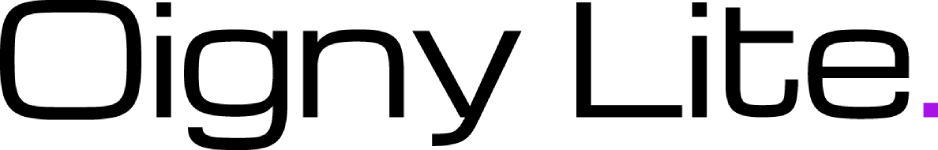🔗 Google Drive Direct Link Generator
How to Get Your GOOGLE DRIVE Sharing URL
📌 Steps to Get Your Google Drive Sharing URL
1️⃣ Open Google Drive
Go to Google Drive and sign in to your account.
2️⃣ Locate Your File or Folder
Find the file or folder you want to share.
3️⃣ Right-Click and Select “Get Link”
- On PC/Laptop: Right-click the file and select “Get link.”
- On Mobile: Tap the three dots next to the file and select “Share.”
4️⃣ Change Access Settings (Optional)
By default, files are private. To share with others:
- Click “Restricted” and select “Anyone with the link” if you want anyone to access it.
- Choose permissions:
- Viewer 👀 – Can only view the file.
- Commenter 💬 – Can comment but not edit.
- Editor ✍️ – Can make changes.
5️⃣ Copy the Link & Share!
Click “Copy link” and share it via email, messages, social media, or anywhere!
💡 Want to create a direct download link? Use a Google Drive Direct Link Generator to convert it into a one-click download link! 🚀
🔥 Why Use a Direct Link Generator?
With a standard Google Drive link, users have to navigate through a preview page before downloading. This tool eliminates extra steps, letting recipients download files instantly with a single click. Whether you’re sharing documents, PDFs, images, videos, or software, this tool ensures a smooth experience.
⚡ How It Works
✅ Paste your Google Drive file link into the input box.
✅ Click “Generate Link” – The tool instantly converts it into a direct download link.
✅ Share it easily – Copy the link or generate a QR code for quick access.
🎯 Features That Make It a Must-Have
🚀 Instant download links – No more “Open in Drive” screens!
📁 Supports all file types – PDFs, ZIPs, EXEs, MP4s, and more!
📲 QR code generator – Scan and download on mobile in seconds.
🔗 One-click copy & test – Share your link with confidence!
Whether you’re a teacher, content creator, developer, or business professional, this tool makes file-sharing effortless. No more confusion, no extra steps—just share and download!